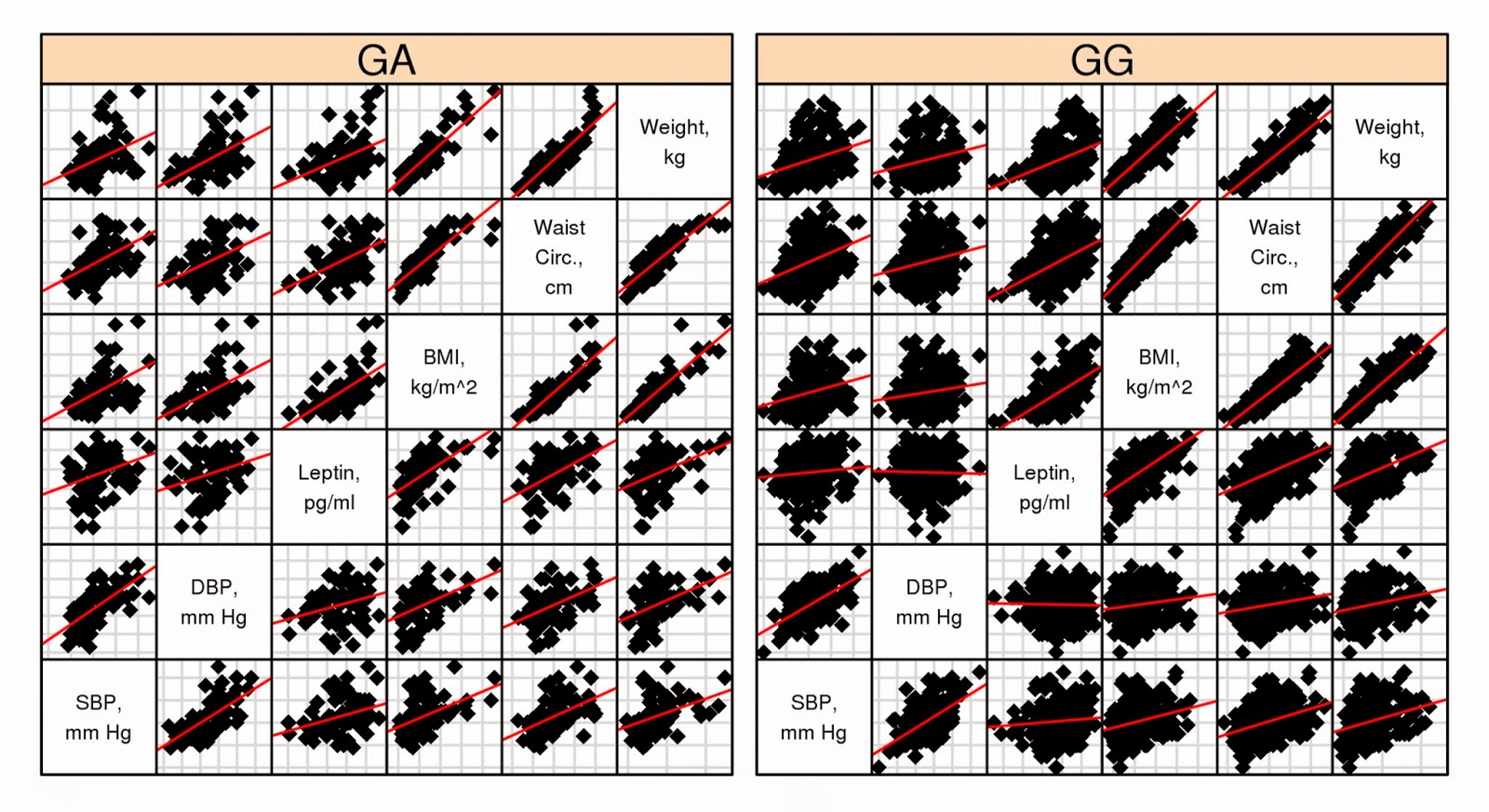Unzipping password protected files of Michigan Imputation Server
while unzipping imputation server zip files with 'unzip -P', you may end up in seeing an error; unsupported compression method 99. To solve this, you need to install p7zip-full tool. sudo apt-get install p7zip-full then use 7za x -Pyour_password file_to_be_unzipped.zip Note: 1. if you have any special characters in your password, flag them with \ sign. 2. do not have space between -P and your password