Way to mount remote directory in linux and accessing it over apache
Plenty different ways are out there like Samba, NFS or FTP. I tried FUSE which uses SSH protocol.
Step 1: Install fuse-ssh in the system where you want to have remote directory.
Ubuntu: apt-get install sshfs
Redhat: yum install fuse-sshfs.x86_64
Step 2: Enable password less SSH login
Make sure that you have openssh-server and openssh-client in your system. then issue 'ssh-keygen' command. Then copy id_rsa.pub generated to remote systems ~/.ssh/authorized_keys
Step 3: In /etc/fuse.conf enable 'user_allow_other'
If you dont do this apache wont be able to access mounted directoy
Step 4: Mounting remote directory
sshfs -o allow_other, uid=1000, gid=1000, IdentityFile=~/.ssh/authorized_keys root@XXX.XX.X.XX:/var/www/html/JBrowse/data /var/www/data
Now you should be able to access data directory over apache.
To unmount the directory use: fusermount -u /var/www/data
Step 1: Install fuse-ssh in the system where you want to have remote directory.
Ubuntu: apt-get install sshfs
Redhat: yum install fuse-sshfs.x86_64
Step 2: Enable password less SSH login
Make sure that you have openssh-server and openssh-client in your system. then issue 'ssh-keygen' command. Then copy id_rsa.pub generated to remote systems ~/.ssh/authorized_keys
Step 3: In /etc/fuse.conf enable 'user_allow_other'
If you dont do this apache wont be able to access mounted directoy
Step 4: Mounting remote directory
sshfs -o allow_other, uid=1000, gid=1000, IdentityFile=~/.ssh/authorized_keys root@XXX.XX.X.XX:/var/www/html/JBrowse/data /var/www/data
Now you should be able to access data directory over apache.
To unmount the directory use: fusermount -u /var/www/data
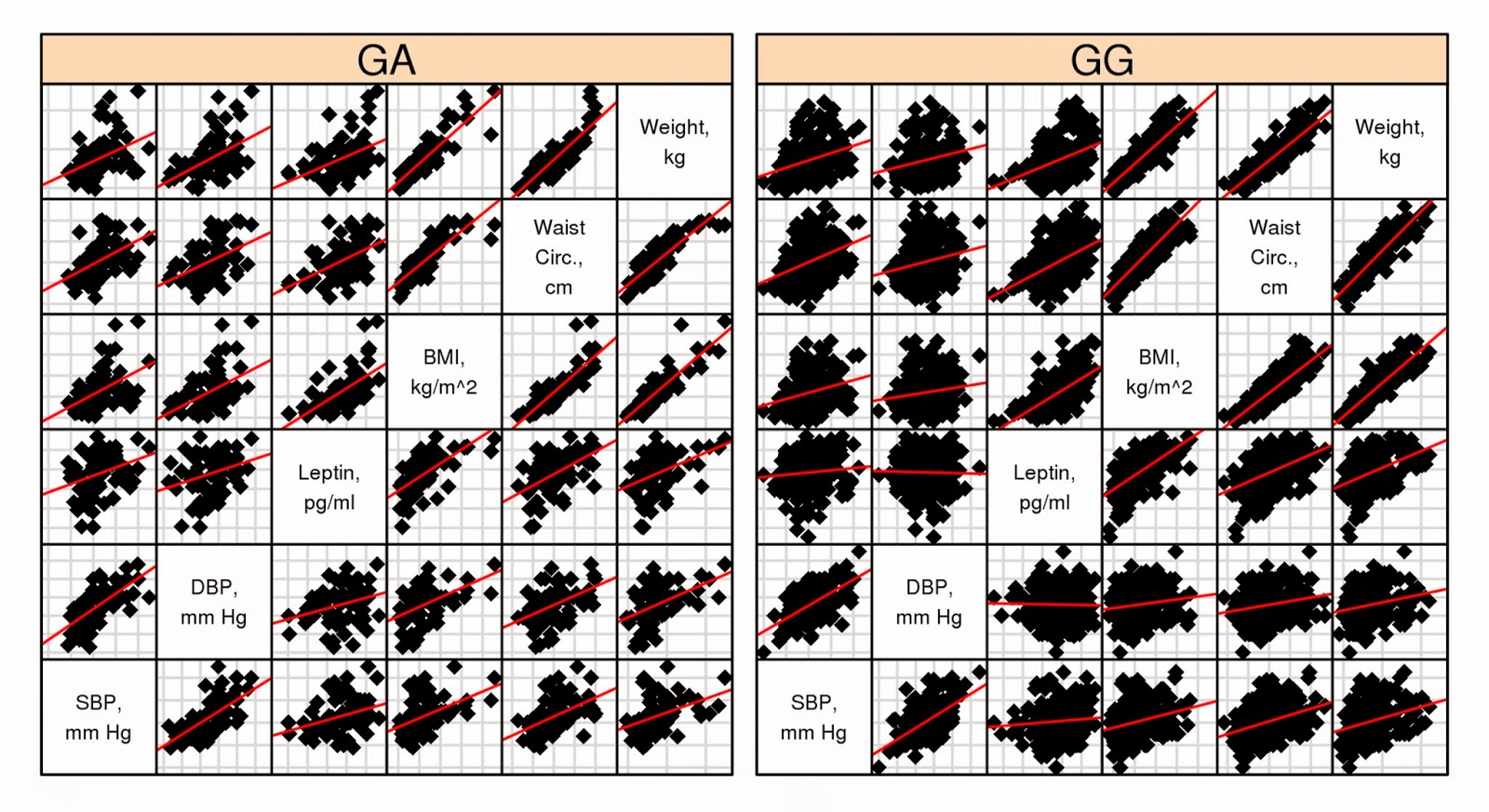
Comments